
It simply delivers more Get miles more value from your vehicle tracking with JourneyWatch


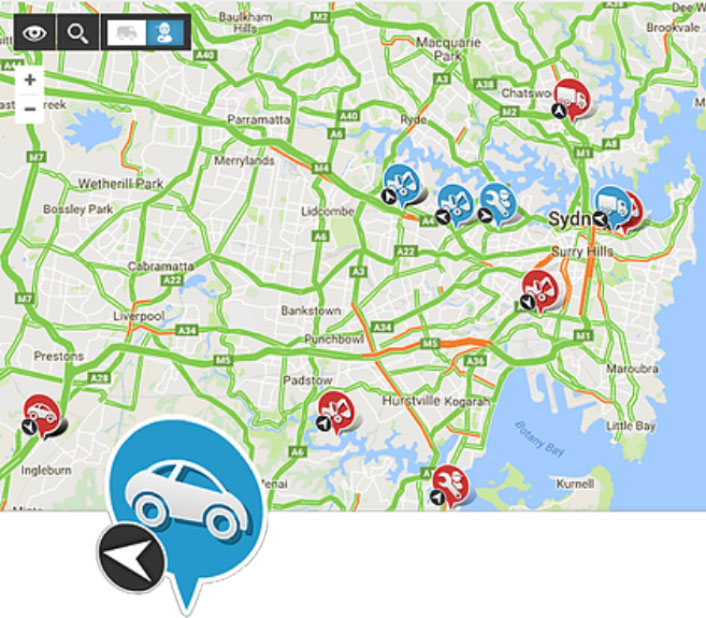
We use the latest Google mapping for our JourneyWatch vehicle tracking. This is enhanced with four different views including road, aerial, ordinance survey and street view. This gives you a true real-world perspective into your operations. Live weather and traffic information on the map will also prove invaluable.

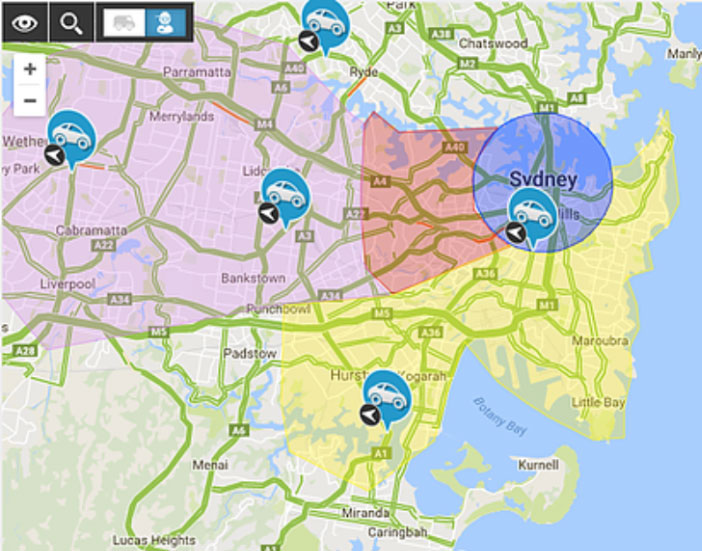
Geofences are virtual barriers on the map that let you define locations such as a territories, customers, contacts or sites. It means that the integrated GPS vehicle tracking can alert you when resources arrive or leave a specific location. You can also set up alerts based on the map such as when vehicles enter a prohibited location or leave their allocated territory. A good example is the congestion charging zone in London that you can view on the map. You will receive an alert when vehicles enter the zone, enabling you to pay the charge and avoid fines.

Alerting lets you keep your finger on the pulse and respond proactively to prevent failure. A host of occurrences happen daily and threaten to jeopardise the plan; from traffic and urgent unplanned jobs to visits and drops that take far longer than estimated. JourneyWatch directs attention to potential late arrival through alerts, allowing office based teams to update customers and adjust the plan. Alerts can also highlight excessive working time, unauthorised out-of-hours use and safety related concerns such as working time directive and speeding.

Alerts can be customised to report on multiple factors and occurrences. These are easily created using the JourneyWatch alerts wizard. Alerts can report on vehicles, web-users or mobile resources.
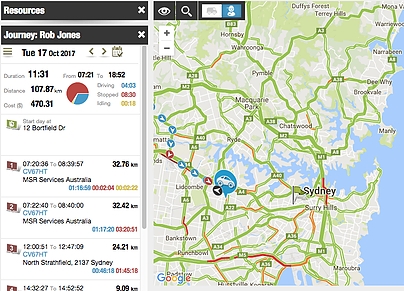
JourneyWatch captures a full and detailed picture of each and every journey taken. You can view the vehicle’s location, direction and speed at any point or watch a journey replay. The system captures new data every 60 seconds, so you always have an up to the minute view.
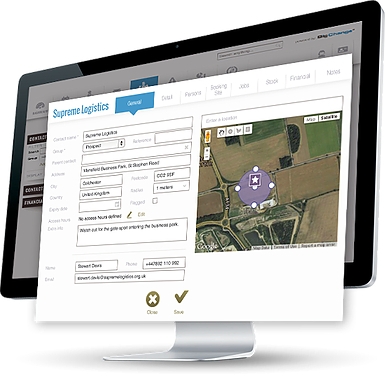
JourneyWatch’s fully integrated CRM connects all your customer data, giving you a rich and integrated picture of each and every account, contact, site and contract. It makes life easy for your office based team who are able to access customer information and histories in an instant. It’s perfect for call handling and assisting with the booking of new jobs. It can also track calls, tasks and activities. CRM is fully integrated with the tracking, so that customer sites and other contacts are visible on the map.
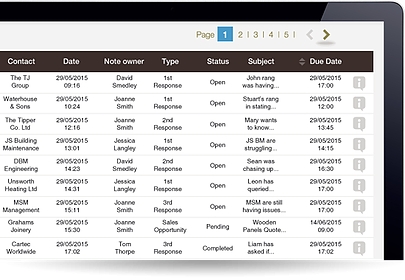
JourneyWatch CRM provides a detailed history for each customer contact and account, with instant access to calls, tasks and activities that have been logged. Case management is also built-in allowing customer service cases to be raised, collaborated on and managed to resolution.
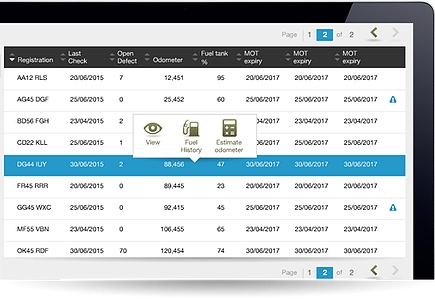
Manage all your fleet data for vehicles, trailers, assets & equipment. Proactive alerts draw attention to the expiry of registration, insurance and service intervals and the document upload facility lets you access records and certificates on-demand. When linked to our vehicle tracking, odometer readings are automatically updated. Fuel transactions can be linked to actual mileage so you have a true view of vehicle MPG. Driver behaviour snapshots ensure you can deliver targeted training and de-briefs as part of your fleet and risk strategy.
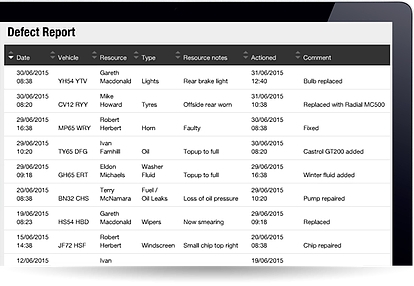
Defects are captured on the mobile app as part of mobile workers’ daily vehicle and equipment checks. This information is instantly logged in the Fleet Management tab of JourneyWatch and is reported in the defect report as well as through a proactive alert. This ensures that defects can be managed through to resolution and also ensures job scheduling takes into account vehicles, assets and equipment that are out of action.
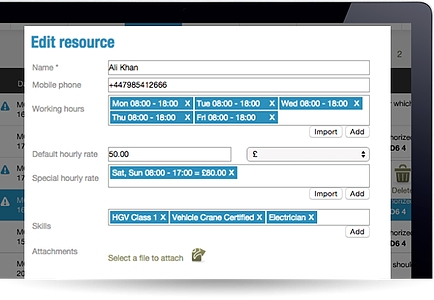
Let JourneyWatch bring order to your resource management, by bringing a wealth of key information all together in one place. It captures a detailed picture of each and every mobile resource, including their HR information, skills, qualifications and attributes. Define their standard working hours and rates together with those for out-of-hours. You can even upload HR documentation such as proof of qualifications and skills. Timesheets are captured automatically by the mobile DriverWatch app and holidays, absence and sickness can also be logged.
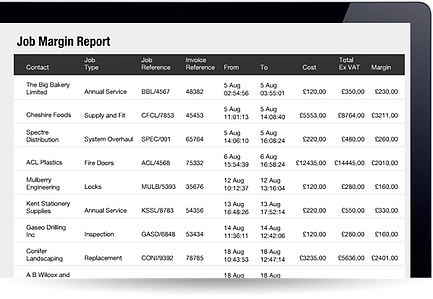
JourneyWatch gives you the insight needed to measure success and drive the critical KPIs that drive your business and service improvement. You’ll quickly be able to ascertain which customers are the most profitable, which employees are the most productive and how assets are being utilised in your operation. JobWatch reports across the business on finance, timesheets, vehicles, live tracking data, jobs, stock and equipment. Reports can be scheduled to run automatically daily or can be accessed anytime with one click. Bespoke BigData reports are also available (see below).

Our BigData reports process huge amounts of information from across the JourneyWatch solution to create top level insights that provide a helicopter view of the health of your business. This report analyses driver behaviour over an extended period of time and reports on the level of risk within your vehicle operations. The costs of compliance failures can be large and there are also many opportunities for performance improvements that can lead to significant cost reductions.

The DriverWatch app included with JourneyWatch ensures that driver and vehicle checks can be carried out thoroughly and efficiently at the beginning of each day. Any reported defects are alerted in the back office and can be managed to resolution.
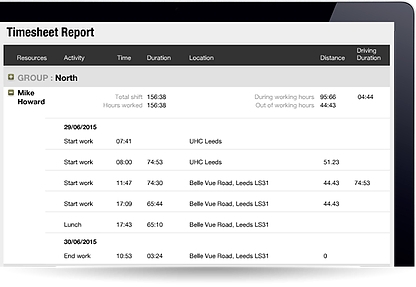
JourneyWatch reports on driving hours and can alert on drivers who are driving for excessive periods without taking a break. An optional tachograph connection is available for the working time directive.
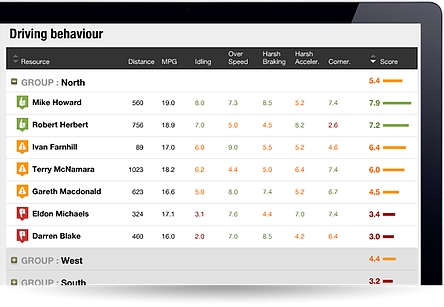
JourneyWatch captured information about driving style and behaviour across a number of key metrics. Dangerous occurrences such as speeding are flagged and allow prompt feedback from management. The DriverWatch app also delivers a tailored debrief at the end of each day.

Every JourneyWatch tracking system comes with our DriverWatch smartphone productivity app for Android/IOS. It gives drivers a convenient and paperless way to manage and record their timesheets in the field. Timesheets for each mobile worker can then be accessed instantly in the back office. To ensure accuracy, timesheet data is compared with actual timings from the tracking solution and any discrepancies flagged.

The DriverWatch app for Android/IOS, included with JourneyWatch ensures that driver and vehicle checks can be carried out thoroughly and efficiently at the beginning of each day. Any reported defects are alerted in the back office and can be managed to resolution.
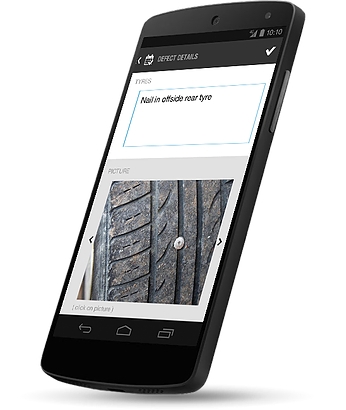
Photos of defects are instantly captured and are relayed to the JourneyWatch back-office. It ensures that the location and nature of the defect is absolutely clear.

The DriverWatch mobile app for Android/IOS lets drivers and mobile workers report their expenses with ease as and when they are incurred. The date, time and location are automatically logged; the driver simply needs to input the line items and quantities. A photo of the receipt can also be captured. All this is instantly relayed to the back office for processing.

JourneyWatch captured information about driving style and behaviour across a number of key metrics. Dangerous occurrences such as speeding are flagged and allow prompt feedback from management. The DriverWatch app also delivers a tailored debrief at the end of each day.

Integrated two-way messaging allows your office to keep in touch with the mobile teams in the field. Group messages can be sent to the whole team simultaneously.
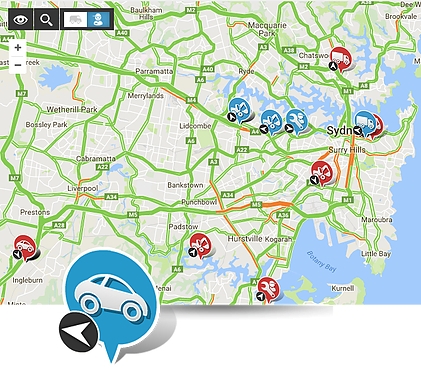
With JourneyWatch, all your vehicles, resources, assets and equipment are visible on the map, providing a unique and invaluable perspective. This is enhanced with four Google Map views including road, aerial, ordinance survey and street view plus live weather and traffic information. Colour coded icons make for easy identification of your vehicles, assets and resources on the map.
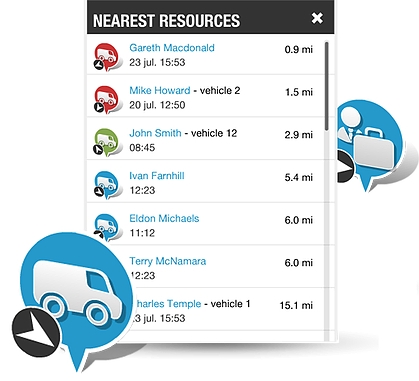
JourneyWatch’s map view helps you respond even quicker by identifying the nearest resource to a location. Ideal for urgent and reactive jobs where response time is critical.
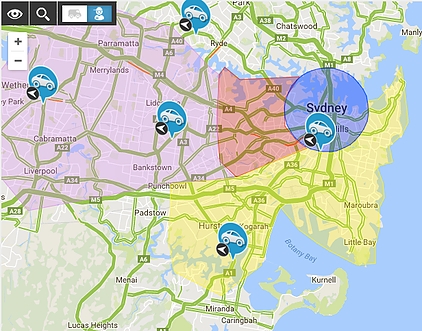
View all your contacts and their sites on the map. Plus create territories and zones that can be used to setup alerts and reports. For example be alerted when a vehicle enters Sydney city centre or when a vehicle arrives at a specific location.
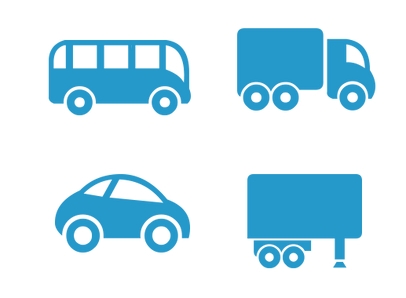
Our hard-wired vehicle tracking option means a compact JourneyWatch GPS unit is professionally installed by one of our qualified technicians. The unit is hard wired and hidden behind the dashboard, where is can’t be tampered with by drivers or potential thieves.

Our Plug & Go option gives you all the benefits of JourneyWatch, but without the need for any special installation. Simply insert our super-compact Plug & Go unit into your vehicle’s OBD socket and you’re ready to go.
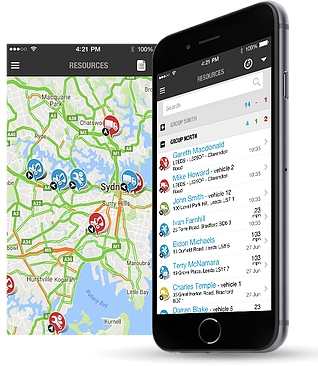
Access your tracking system on the move wherever you are in the world. Our smartphone app for managers lets you view live vehicle status, locations, dashboard and reports, so you’re never left in the dark.





As well as tracking vehicles, JourneyWatch can also track mobile workers via their smartphones using an app. The app ensures regular location updates.
